






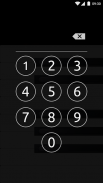


Music Lock

Music Lock介绍
Music Lock is the lock screen for music lovers.
Unlock your screen to a tune of your creation.
** Important ** We appreciate and welcome feedback. We would like to fix issues and improve upon suggestions. Please contact us at android@tengu.it thanks!
Now with practice mode that lets you just play!
Using the Music Lock:
1. Open the application's settings.
2. Choose which key the octave will start with.
3. Set up your musical password.
4. Enable the Music lock screen.
5. Follow the simple 1 step instructions.
6. Enjoy the music.
By default for recovery reasons, the lock screen doesn't lock on boot, but instead lets the default lock screen load, if you wish to change this behaviour, you can change it through the settings dialog.
For support, please contact us by email, our customer service is fast to react, and responds faster over email than comments.
Permissions: we require the camera permission for the flashlight feature. We do not collect any private information.
Many thanks to the following people for reporting issues and offering suggestions that ended up in the app:
* Noam Levian
* Jonah Harris
* Benjamin Donnangelo
* Moreya Redmond
* Seth Ulrich
* Jade Cheung
* April Riley
* Chris Sutch
* Hanna Barten
乐锁是锁屏音乐爱好者。
解锁你的屏幕上你的创作的一首曲子。
**重要**我们对此表示赞赏和欢迎反馈。我们要解决的问题和改进建议。请联系我们android@tengu.it感谢!
现在,随着实践模式,让你只玩!
使用音乐锁定:
1.打开应用程序的设置。
2.选择哪个键八度将开始。
3.设置你的音乐的密码。
4.启用音乐锁屏。
5.按照简单的1步说明。
6.享受音乐。
默认情况下进行恢复的原因,锁屏不开机锁,而是让默认锁屏负载,如果你想改变这种行为,你可以通过设置对话框更改。
对于支持,请通过电子邮件联系我们,我们的客户服务是快速反应,快过电子邮件比评论回应。
权限:我们需要的手电筒功能摄像头权限。我们不收集任何私人信息。
非常感谢下面的人报告的问题,并提供了在应用程序中结束了建议:
*诺姆Levian
*约拿·哈里斯
*本杰明Donnangelo
* Moreya雷德蒙
*塞斯·乌尔里希
*玉翔
·4月赖利
*克里斯Sutch
*汉娜Barten



























